In the digital age, establishing a robust online presence is crucial for businesses, especially those catering to local communities.
Enter Google My Business (GMB), a powerful tool that can significantly impact your visibility in local searches. Let’s dive into what GMB is and how you can leverage its potential to boost your local business.
What is Google My Business (GMB)?
Google My Business (GMB) is like your business’s virtual home on the internet. Imagine you have a shop in the bustling city; GMB is your way of putting up a big, friendly sign that tells people you exist and provides them with all the necessary details.

It’s where you share your address, phone number, and working hours, and even showcase pictures of what you offer. When people in your neighbourhood search for something you provide, like the best coffee shop or a reliable plumber, having a well-kept GMB profile makes you more likely to show up in their search results.
It’s a bit like making sure your shop is clean, inviting, and easy to find, but on the internet. So, if you want folks nearby to discover and choose your business, having a well-maintained GMB profile is like having a welcoming signboard that says, “Come on in, we’re here for you!”
In simple terms, Google My Business is a free and user-friendly platform provided by Google that allows businesses to manage their online presence. It’s like a digital storefront, providing essential information about your business that users might be searching for, such as your address, phone number, operating hours, reviews, and more.
When someone looks for a product or service in their area on Google, businesses with an optimized GMB profile are more likely to appear in the local search results.
How to Create and Verify Your Google My Business (GMB)?
Think of creating a Business Profile on Google like putting up a sign for your shop on a busy street. Anyone, even a stranger or a computer program, can add a place to Google Maps by giving some basic details like the business name and location.
Google then checks to make sure it’s not a copy, and if all’s good, a Business Profile is born. This profile is like a digital hangout where customers can leave reviews, share photos, ask questions, and even answer them.
Sometimes, Google collects info about your business from various places on the internet and adds it to your profile. Now, here’s the catch – whether you made the profile or not, you can’t control what it shows or manage the reviews. But, enter Google My Business! Creating an account here lets you take charge, customize, manage, and jazz up your Business Profile on Google – all for free. It’s like having your own stage to showcase your business to the world.
1. To set up your Google My Business account, head over to google.com/business and click on “Manage now.” Follow the steps to create your account. It’s important to note that having a Google My Business Account doesn’t magically create a Business Profile; instead, it grants you access and the power to enhance it. Make sure you already have a Business Profile set up before diving into Google My Business.

After setting up and logging into your Google My Business account, find your individual Business Profile on Google Maps. Look for the “Claim this business” or “Own this business?” link directly on the profile.
Follow the steps, and once that’s done, your Google My Business account will be linked to your Business Profile, all under your control.
2. Provide the basic business information Google asks for, including.
- Business name
- Address
- Your business website
- Business phone number
- Service or delivery geography or areas
- Business category
3. Verify the ownership of your listed business
When you follow the “Manage now” prompt in Step #1, you’ll be prompted to provide information to confirm your ownership of the business. Depending on your business type, if you created the Business Profile and are logged into your Google My Business account, you might get verified right away.
However, if you’re not the creator of the Business Profile, Google will send you a verification code. You’ll need to enter this code in your Google Business dashboard. The code can be sent to you through regular mail, email, or text, depending on your account circumstances or industry security requirements.
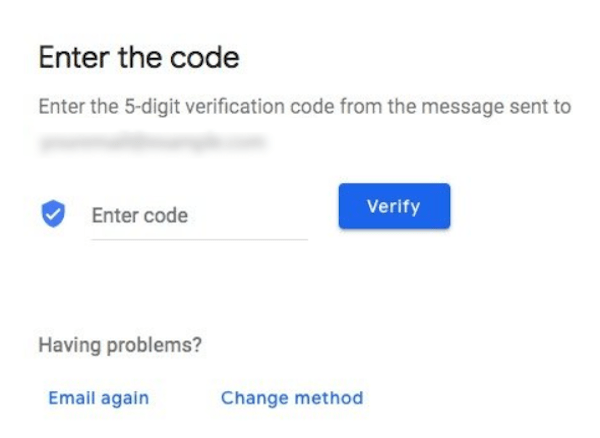
As the digital landscape evolves, Google is revolutionizing how people discover and connect with local businesses. To maintain your reach and allure customers through your complimentary Business Profile, it’s essential to adhere to the outlined steps.
Leveraging Google My Business (GMB) for Optimal SEO Success
Google Business Profiles are dynamic, adapting their form based on the platform and prioritizing sections according to searched terms and consumer preferences. Google goes the extra mile by emphasizing keywords in your profile content that it deems relevant.
However, for this dynamic optimization to occur, your profile needs relevant information and keywords. Just as you’d utilize a content management system like WordPress to optimize your website, Google My Business serves a similar purpose for your profile, extending your online reach. Wondering how to leverage Google My Business for local SEO? The strategy boils down to the fundamental principles of targeting, delivering high-quality information, and establishing trust. Much like optimizing for Google aligns with optimizing for searchers, focusing on these three elements ensures your business stands out in local searches.
In the ever-evolving landscape of online visibility, Google My Business (GMB) emerges as a powerhouse for local search engine optimization (SEO). Harnessing the full potential of GMB can significantly boost your business’s presence, making it stand out in local searches. Here’s an insightful guide on how to use Google My Business for SEO success:
1. Claim and Verify Your Business
Begin by claiming your business on Google My Business. Navigate to google.com/business, click on “Manage now,” and follow the steps to verify your ownership. This initial step is crucial as it establishes your digital presence and allows you to control how your business appears in local searches.
2. Optimize Your Business Profile
Fill in All the Details:
Complete your business profile with accurate and comprehensive information. Include your business name, address, phone number, working hours, and relevant categories. This ensures that Google has the necessary details to showcase your business to potential customers.
Add High-Quality Photos:
Visual appeal matters. Upload high-quality images of your business, products, and services. Engaging visuals not only enhance your profile but also attract potential customers who are visually driven.
3. Encourage Customer Reviews
Positive reviews act as digital testimonials and play a crucial role in local SEO. Encourage satisfied customers to leave reviews on your GMB profile. Responding to reviews, whether positive or negative, showcases your commitment to customer satisfaction and boosts your credibility.
4. Utilize Google Posts
Stay relevant and engaging by using Google Posts. Share updates, promotions, events, or any other relevant information directly on your GMB profile. This dynamic content keeps your audience informed and encourages interaction.
5. Optimize for Keywords
Identify and incorporate relevant keywords into your business description, services, and posts. Google will recognize these keywords and prioritize your business in local searches related to your offerings.
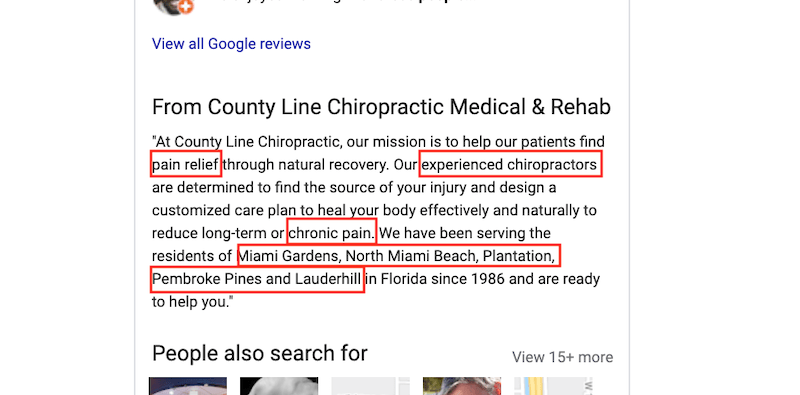
6. Leverage GMB Insights
Regularly monitor GMB Insights to understand how users interact with your business profile. Analyze data on customer actions, queries, and views. This valuable information guides your SEO strategy, allowing you to make data-driven decisions.
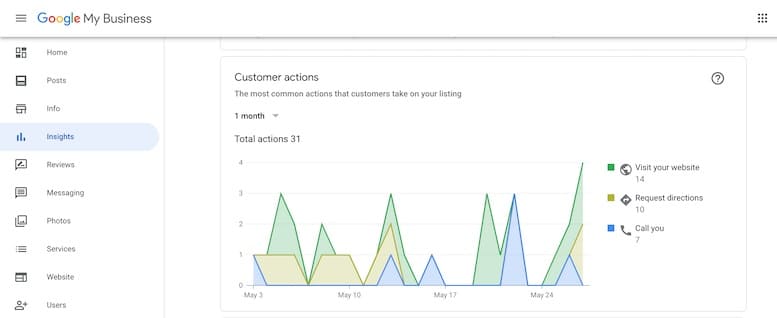
7. Ensure Consistency Across Platforms
Maintain consistency in your business information across all online platforms. This includes your website, social media, and other directories. Consistency builds trust and reinforces your business’s credibility in the eyes of both users and search engines.
8. Respond to Customer Queries
Engage with your audience by promptly responding to customer queries on your GMB profile. Addressing questions demonstrates your commitment to customer service and provides additional information that may influence potential customers.
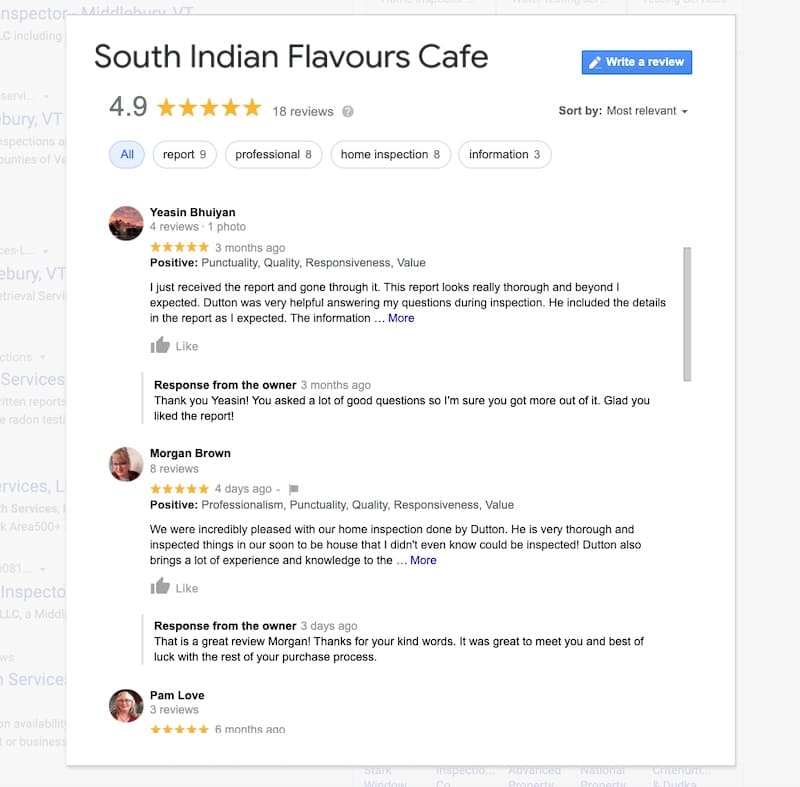
9. Mobile Optimization
Given the prevalence of mobile searches, ensure your GMB profile is mobile-friendly. A seamless mobile experience not only caters to a broader audience but also aligns with Google’s preference for mobile-responsive content.
10. Monitor Competitor Activity
Keep an eye on your competitors’ GMB profiles. Analyze their strategies, identify areas for improvement, and implement enhancements to stay competitive in local search results.
Using Google My Business for SEO involves a strategic combination of accurate information, engaging content, and consistent optimization. By following these steps, you position your business to thrive in local searches, connecting with your target audience and staying ahead in the digital marketplace.
Your Questions, Answered
– How do I claim my business on Google My Business?
Visit the Google My Business website, click on “Manage now,” and follow the prompts to claim your business. Verification is typically done via mail, email, or phone.
– What information can I include in my Google My Business profile?
You can add your business name, address, phone number, business hours, website, categories, and high-quality photos.
– Why is it important to add photos to my GMB profile?
Photos enhance your profile’s visual appeal and provide potential customers with a better understanding of your business, increasing engagement.
– How do customer reviews impact my business on GMB?
Positive reviews build trust and credibility. Encourage satisfied customers to leave reviews, and respond to both positive and negative feedback to show your commitment to customer satisfaction.
– Can I use Google My Business for multiple locations?
Yes, GMB supports multiple locations. You can manage and optimize each location individually within the same GMB account.
– What are Google Posts, and how do they benefit my business?
Google Posts allows you to share updates, promotions, or events directly on your GMB profile, keeping your audience informed and engaged.
– How do I optimize my GMB profile for local SEO?
Optimize by providing accurate information, encouraging reviews, using relevant keywords, and staying engaged with your audience through posts and updates.
– What are GMB Insights, and how can I use them?
GMB Insights provides data on customer actions, queries, and views. Use this information to understand user behaviour and refine your SEO strategy.
– Can I edit my GMB profile on mobile devices?
Yes, Google My Business is mobile-friendly, allowing you to edit and manage your profile conveniently from your mobile device.
– How often should I update my GMB profile?
Regular updates are beneficial. Keep information accurate, post updates or offers, and add new photos to keep your profile fresh and engaging.
– What should I do if I receive a negative review on GMB?
Respond professionally and address concerns. Demonstrating a commitment to resolving issues positively can mitigate the impact of negative reviews.
– Can I see who viewed my GMB profile?
GMB provides insights on profile views and user interactions but does not disclose specific user identities.
– How long does it take for changes to appear on my GMB profile?
Changes typically reflect within a few days, but the timeline can vary. Google needs time to verify and update the information.
– Can I run ads directly from my GMB profile?
Yes, Google My Business integrates with Google Ads, allowing you to create and manage ads to further promote your business.
– Is there a cost associated with using Google My Business?
No, Google My Business is a free tool provided by Google for businesses to manage their online presence.
– What is the difference between Google My Business and Google Maps?
While Google My Business manages your business profile, Google Maps is a mapping service that displays your business’s location and details.
– Can I use GMB for a service-based business without a physical storefront?
Yes, GMB is suitable for service-based businesses. You can hide your address if you don’t serve customers at a physical location.
– How do I report incorrect information on someone else’s GMB profile?
Use the “Suggest an edit” option on the GMB profile to report incorrect information. Google will review and make necessary updates.